Customer Information Form
Q.1 Can I have a demo ?
Avyukta Intellicall: Yes, but only once the commercials are frozen, Please select the model and click on order , or alternatively find the Demo Request Form
Q.2 What all i need to go live at my end ?
Avyukta Intellicall:
Customer Information Form
Pre Installation Check List- International Call Center
Pre Installation Check List- DomesticCall Center
Q.3 Can i see look and feel of the dialer and the interface for the same ?
Avyukta Intellicall: Click here to download the Dialer Snapshots, Please put the password as dialerindia123 once prompted
Q.4 What is the Dialer that you offer, Can i see the Dialer feature list ?
Avyukta Intellicall: We use 3 categories of the Dialer Solution, We are one of the unique vendors who procure both Hardware based and Software based Dialers , Hardware based Solutions are suggested to centers with more than 80 Seats for cost mitigation reasons, However the feature list can be found here , See the Feature list.
Q.5 How do you compare with other Dialer-Hosted Vendors ?
Avyukta Intellicall: See the Vender Comparison Chart
Q.6 What points shall I adhere in order to attain a flawless support from Avyukta Intellicall ?
Avyukta Intellicall: We advice all clients to adhere to follow the 26 support points located on
https://www.dialerindia.com/avyuktadialercallcenter.php
Q.7 We are running an International Call Center , What commercial and technical model would you suggest us ?
Avyukta Intellicall: For centers dialing Multiple Destinations for ex both US and UK or Destinations apart from UK/US/Canada a Retail Model is suggested where DOT Approved VoIP + Predictive Dialer (Unlimited Seats) combo is offered at rates starting as low as 55 Paisa/Min (Higher for centers lesser than 21 Seats ) ; For centers without Lease Line or having Work from Home system or Distributed Call Center Architecture with Call Centers located at different location/s , a Hosted/Cloud/Virtual server is suggested so that even in case the number of seats increase multiple broadband connections can be used for better connectivity ; For Centers dialing Single Destination in US or UK or Canada or Australia Metro Unlimited Model is suggested without any last minute recharge hassles and preventing downtimes , Payment is made in the beginning of every month or on a pro data basis and time based license is provided for Unlimited VoIP with Free Dialer for a month or Number of Days for which the payment is prepaid with Avyukta Intellicall. For Centers above 10 Seats willing to have a cloud architecture or for resellers interested in displaying their own brand name (Additional Charges on a Case to Case Basis ), it is recommended to go for a Dedicated Hosted Server, Please request your respective BDM for the same.
Q.8 What kind of infrastructure you maintain/provide in terms of DOT Approved VoIP and Hosted/Cloud/Virtual Servers ?
Avyukta Intellicall: For DOT Approved VoIP we use only A Grade DOT Approved VoIP Routes with at least 3 backup routes for every client , However A+ Grade Routes are also possible with at approximately 10% higher price/s on demand , For India we are resellers or distributors or channel partnered with almost all registered A Class ISP s authorized to provide DOT Approved Minutes from TRAI. For Hosted or Cloud or Virtual Server Solutions we are currently using 6 Dedicated Server based in A+ Grade COLOs and Data Centers each with at least 100 MB of Premium Bandwidth and at least 20 TB or transfers , Also these servers are Dual Xeon Quad Cores with 16 GB RAM or higher and RAID Setups of 1 TB or higher.
Q.9 How come the prices are so low, Are the prices negotiable or How low the prices can actually be ?
Avyukta Intellicall: We try to keep our prices as low as possible and try to be the best value for money vendor across the globe if not the best yet, Due to the huge VoIP traffic and Cloud infrastructure that we have , we are able to get bulk orders on better rates from Tier 1 Suppliers on a win win model and then suffice clients expected techno commercial levels on a win win at the same time , Years of such perseverance with working slightly above BEP levels gives us an opportunity to eat major market share by the end of 2014 without compromising on QOS Parameters. As far as negotiations are concerned it is inversely proportional to the volume and the hours consumed with support since HR is not only our major strength but cost as well , We are working on a system where a there is a “One Week ‘Voice + Chat’ Support and then ‘Chat Only’ Support is offered to offer further competitive pricing.
Q.10 Do you support reseller panels / resellers ?
Avyukta Intellicall: We have 50+ Old Resellers, Consultants and Affiliates already with us over the past 5 yrs , We can offer DOT Approved VoIP Reseller Panels , White Labelled In house or Hosted Servers , 10% ( or higher depending on case to case basis ) ORC / Incentive / Commission on every reference center availed by client / prospect / reseller / affiliate
Q.11 Is there any option for Postpaid Payment/s ?
Avyukta Intellicall: Absolutely NOT , Call Center industry consists of all sorts of Overpromises and Under deliveries , In order to consistently work towards Under promise and Over deliver Model we restrict ourselves to PREPAID Modes strictly despite seldom being dropped by big and small clients willing to get recharges done or Dialer license renewed during odd hours , we are happy to have limited prepaid clients since we maintain basic proactive business sense with our employees, principal vendors and affiliates.
Q.12 Since nothing ever can be Unlimited , What are the conditions imposed on Unlimited Models ?
Avyukta Intellicall: Unlimited DOT Approved VoIP model does not imply to lengthy call processes such as Technical Support or PC Support Processes or Process shifts stretching more than 9 Hrs of Login Hrs or 8 Hrs of Talk Time , Clients which exceed our BEP levels are addressed and requested for a Model migration until possible or Vendor Migration in worst case scenarios , However commitments made to are adhered to in Worst case scenarios for the amount already paid by the client, T&C applied ( Please speak to the respective BDM for further queries )
Q.13 What is EMI Model ?
Avyukta Intellicall: There are pros and cons of all models , Since Rental Models do not help the client build any asset and Purchase Models might turn assets into liabilities in worst case scenarios , EMI Models or Hire Purchase Model provides Risk Mitigation to negate such mishap possibilities where the client pays slightly higher than the rental amount for a fixed time after which the ownership license is transferred to the client with a perpetual license. However a model migration is possible during initial 60 days of the setup , T&C applied ( Please speak to the respective BDM for further queries )
Q.14 We are running an Domestic Call Center , What commercial and technical model would you suggest us ?
Avyukta Intellicall: PRI Solution is always preferred for Domestic Setups since GSM based Setups and Analog Setups are hardly cost effective while DOT Approved VoIP India is not legal for India based Centers ( At last by Feb 2014 , Shall wait till TRAI clears the same ) , For centers preferring to work on a OPEX based model Rental , EMI , Rental + CTI , EMI + CTI Models can be chosen , For Centers preferring to work on CAPEX based model who are sure of their process returns and longevity of the campaign.
Q.15 The vendor is quoting me X Rate , how come your prices are X+Y , How come prices for Dialer DOT Approved VoIP combo are higher than other vendors ?
Avyukta Intellicall: This is often a comparison between and apples and oranges done by the prospect , The rates offered on the stated model are not the rates for DOT Approved VoIP Only but for DOT Approved VoIP + Predictive Dialer Suite + 24X6 Support on VoIP and Dialer Software , Still in case of any comparatively lower prices available across the planet , we request you to share the data with us , We would do a homework and revert trying adhering to “Lower than your lowest bidder” policy . P.S that the lowest bidder is not a freelancer or someone without Office and Staff who might not pick your calls when your esteemed client is curbing your growth for downtimes, Remember 5 mins of downtime for a slight cost cutting might kill your 100$ Sale or 200$ out of your working capital
Q.16 Why should I chose you as my service provider and Why should I rely on You ?
Avyukta Intellicall:
- a) No Blame Game with single vendor coordination under one roof
- b) A/A+ Grade DOT Approve VoIP with Premium Data Center based Cloud Servers
- c) 120 second TAT for Support , Live PD Calls within 2 Hrs
- d) 15 Top level asterisk engineers available 24X6 with complete escalation matrix or 72 hr money refund policy ( pro data basis )
- e) 195+ Live reference Call Centers in 9 Countries , Free Webinar / Demo
- f) Last but certainly not the least “ Lower than your lowest bidder “
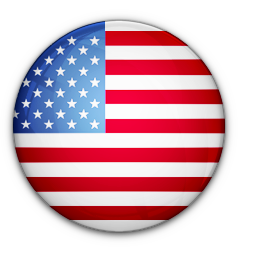 US +1-408-791-3820
US +1-408-791-3820  INDIA +91-856-0000-600
INDIA +91-856-0000-600

 : US +1-408-791-3820
: US +1-408-791-3820  : IND +91 856-000-0600
: IND +91 856-000-0600